Fix BOOTMGR Missing Error In Windows 7
Today I was testing a feature with numerous system utilities built in but it was creating problem. I had test a system restore point before I ran the application, I was confused it was very irritating, and then thought I had do a system restore. When I tried to System restore it gave me a message that it couldn’t restore my windows files. Then I did a scan not but anything suspicious found. Then I restated my Machine.
At booting i got a message
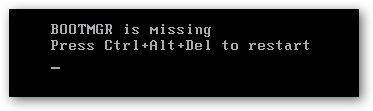
“BOOTMGR is missing”
Press Ctrl+Alt+Del to restart
I scared then I had done some searching (on another computer) I had some solutions.
I found that was not any hardware, it happened due to windows bootable file missing
2. Press a key when the message showing "Press any key to boot from CD or DVD …". Appears.
3. Select a language, a time and currency, and a keyboard or input method, and then click next.
4. Then Click on Repair your computer.
5. In the System Recovery Options dialog box, choose the drive of your windows installation and click next.
6. At the System Recovery Options Dialog Box, click on Repair your computer.
7. Click the operating system that you want to repair, and then click Next.
8. In the System Recovery Options dialog box, click Startup Repair.
At booting i got a message
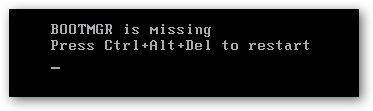
“BOOTMGR is missing”
Press Ctrl+Alt+Del to restart
I scared then I had done some searching (on another computer) I had some solutions.
I found that was not any hardware, it happened due to windows bootable file missing
Below are the steps to fix “BOOTMGR Missing” in windows 7
1. Put in the Windows 7 disc into the dvd drive, and then start the computer/Laptop.2. Press a key when the message showing "Press any key to boot from CD or DVD …". Appears.
4. Then Click on Repair your computer.
5. In the System Recovery Options dialog box, choose the drive of your windows installation and click next.
6. At the System Recovery Options Dialog Box, click on Repair your computer.
7. Click the operating system that you want to repair, and then click Next.
8. In the System Recovery Options dialog box, click Startup Repair.



I am Technical support, and this is important information to know. Thank you.
ReplyDeletekeep doing good job.
This is pretty good solution. But sometime this may not work. Here is the link that will work if above solution is failed. You can implement solution as awesome solution of your problem [Fixed]: 0xc000000e boot error and Fix BOOTMGR Missing Error
ReplyDeleteFriends personally recommend you a site where you can get cheap genuine keys for your windows 7, you can't miss the good opportunity to get such a cheap genuine key. Click ggoodkeyhome.com, to have a look.
ReplyDeleteBagaimana kalau dihidupkan yg muncul dilayar
ReplyDeleteWindows boot manager
Such a very useful article. Very interesting to read this article. I would like to thank you for the efforts you had made for writing this awesome article. How To Clear Computer Cache Windows 10
ReplyDeleteHere’s how you can enable the Stereo Mix and select it as the Default Device How To Enable Stereo Mix Windows 10.
ReplyDelete