Fix BOOTMGR Missing Error In Windows 7
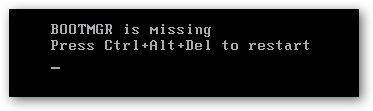
Today I was testing a feature with numerous system utilities built in but it was creating problem. I had test a system restore point before I ran the application, I was confused it was very irritating, and then thought I had do a system restore. When I tried to System restore it gave me a message that it couldn’t restore my windows files. Then I did a scan not but anything suspicious found. Then I restated my Machine. At booting i got a message “BOOTMGR is missing” Press Ctrl+Alt+Del to restart I scared then I had done some searching (on another computer) I had some solutions. I found that was not any hardware, it happened due to windows bootable file missing Below are the steps to fix “BOOTMGR Missing” in windows 7 1 . Put in the Windows 7 disc into the dvd drive, and then start the computer/Laptop. 2. Press a key when the message showing "Press any key to boot from CD or DVD …". Appears. 3. Select a language, a time and currency, and a keyboard or input m...





