Windows 7 Automatic Shut Down
Automatic shutdown is one of the most common problems in windows 7. We can find many ways to fix this issue of Windows 7 automatic shut down problem. There may be many reasons behind windows 7 shut down problem. A blue screen, also referred to as the Blue Screen of Death (BSOD) may also be expected. Here are some tips to fix this problem:-
First of all you need to disable the Windows 7 automatic restart option in the event of a Windows 7 failure. Follow the below steps to perform this step:
• Go to start
• Click on the Control Panel

• Now go to Advanced System Settings option
• You will find a system properties window there. Find the link Advanced on this window.
• You need to select the option called Startup and Recovery. Click on the Settings option under it to operate the Startup and Recovery settings.
• Go to System Failure option and its sub-options.
• Now uncheck the "Automatically Restart" option and click OK.
• You should also remove the heavy games and useless antivirus software.
• You should remove the entire ill affected program as well and update with the latest version.
With the help of above mentioned tips, you will be able to stop Windows 7 from rebooting and shutting down.
First of all you need to disable the Windows 7 automatic restart option in the event of a Windows 7 failure. Follow the below steps to perform this step:
• Go to start
• Click on the Control Panel

• Now go to Advanced System Settings option
• You will find a system properties window there. Find the link Advanced on this window.
• You need to select the option called Startup and Recovery. Click on the Settings option under it to operate the Startup and Recovery settings.
• Go to System Failure option and its sub-options.
• Now uncheck the "Automatically Restart" option and click OK.
• You should also remove the heavy games and useless antivirus software.
• You should remove the entire ill affected program as well and update with the latest version.
With the help of above mentioned tips, you will be able to stop Windows 7 from rebooting and shutting down.
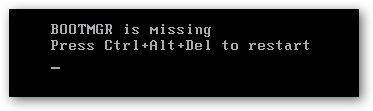


Comments
Post a Comment