Fix Chrome Crashes on Windows 7
If we are using Google Chrome on windows 7 then we usually face this issue of chrome crashes. Many users experience this problem of chrome crashes and a message appears telling the application has closed, prompts them for sending the error report and windows 7 freezes randomly. Here I tried some tips for this, I am sharing with you. I hope it will work for you.

1. First of all you should delete the Local State file which holds some of the Custom Settings, and see if it helps you.
2. Now you need to rename the Default folder which has all the Google extensions, Bookmarks, History, Jump list icons etc. In this way we will be able to save our important bookmarks and pages, if it’s not the reasons of the random freezes and crashes.
3. You must keep your registry files clean, you can take the help of a registry cleaner as well.
4. You can also fix this problem by uninstalling Flash from the Program and Feature and reinstall it.
5. You must delete the browsing data and clear the contents of the cache to resolve this problem.
6. If all the above tips don’t help you out then you must re install the Google Chrome. To do this, first uninstall the previous version of chrome and then re-install it.

1. First of all you should delete the Local State file which holds some of the Custom Settings, and see if it helps you.
2. Now you need to rename the Default folder which has all the Google extensions, Bookmarks, History, Jump list icons etc. In this way we will be able to save our important bookmarks and pages, if it’s not the reasons of the random freezes and crashes.
3. You must keep your registry files clean, you can take the help of a registry cleaner as well.
4. You can also fix this problem by uninstalling Flash from the Program and Feature and reinstall it.
5. You must delete the browsing data and clear the contents of the cache to resolve this problem.
6. If all the above tips don’t help you out then you must re install the Google Chrome. To do this, first uninstall the previous version of chrome and then re-install it.
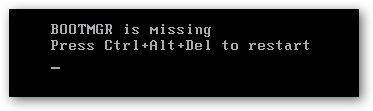


Comments
Post a Comment